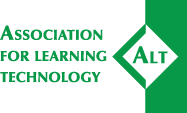Wise, Alan (2002) A program to help students of life sciences prepare a research protocol. Association for Learning Technology Journal, 10 (1). pp. 83-89. ISSN 0968-7769
|
PDF
Available under License Creative Commons Attribution Non-commercial No Derivatives. Download (500kB) | Preview |
Abstract
This paper describes a Web‐based program that has been written in JavaScript to help honours‐level students to design a protocol for their research project. It consists of several screens which contain text‐input boxes and options, that students can select to determine what statistical test is appropriate. On each page students can obtain information concerning the particular step in the procedure for defining the research protocol. Some links to useful pages on the Internet are also provided. After the student has navigated the screens, the program writes a protocol outline, depending on the information entered by the student. The program was introduced to fourth‐stage students of Nutrition and Dietetics at the beginning of the Research Project module. Students were asked to complete an anonymous questionnaire containing attitude statements after they had discussed the protocol with their supervisors. Students generally rated the usefulness of the Internet links highly and considered the program to be user‐friendly, clearly laid out and visually appealing. Most students agreed that the program helped to clarify what is needed for the protocol, provoked them to think of aspects of the project, the importance of which they might have failed to realize early enough, and helped them to ask appropriate questions of their supervisors.
| Item Type: | Article |
|---|---|
| Subjects: | L Education > LB Theory and practice of education L Education > LC Special aspects of education > LC1022 - 1022.25 Computer-assisted Education |
| Divisions: | ALT-J Journal |
| Depositing User: | Justin Smith |
| Date Deposited: | 10 Apr 2009 10:38 |
| Last Modified: | 04 Apr 2011 08:51 |
| URI: | http://repository.alt.ac.uk/id/eprint/373 |
Actions (login required)
 |
View Item |