0218
Iain Stewart*, William McKee and Kevin Porteous
School of Engineering and Computing, Glasgow Caledonian University, Glasgow, UK
Abstract
Many studies have shown that students today live in an environment of multiple, simultaneous, short-lived stimuli which they access from wherever they may be. However institutional teaching is still based on traditional, long, sequential, attended presentations. In order to bridge that gap, there have been a number of moves over the past few years to develop and integrate lecture capture into the learning environment. Often these systems are large and require a major commitment from the institution in terms of licences and infrastructure. Given the constrained financial environment for many academic institutions, these systems are not a viable option for many. The authors have extended their normal lecture capture activity in their teaching to form an integrated learning resource. The captured media is mounted into a content management system which allows the media to be repurposed along with other content to provide an integrated support tool for student enquiry and self study which better matches their unstructured social experience. This paper describes the development of the pilot system based on a minimal hardware requirement and limited post processing. The evolution of the system pilot is described and the development of the specification which then led to the live prototype is discussed. Issues that impact on the effectiveness of the prototype are covered and the strategy (based on classroom feedback) for developing the prototype into a full system for deployment across a range of desktop and mobile platforms is introduced.
Keywords: Web 2.0; personalised learning; student centred; lecture capture; repurposing; integration
*Corresponding author. Email: i.f.stewart@gcu.ac.uk
(Received 2 March 2011; final version received 1 June 2011; Published: 31 April 2011)
ISBN 978-91-977071-4-5 (print), 978-91-977071-5-2 (online)
2011 Association for Learning Technology. © I. Stewart et al. This is an Open Access article distributed under the terms of the Creative Commons Attribution-NonCommercial-NoDerivs 2.0 UK: England & Wales licence (http://creativecommons.org/licenses/by-nc-nd/2.0/uk/) permitting all non-commercial use, distribution, and reproduction in any medium, provided the original work is properly cited.
DOI: 10.3402/rlt.v19s1/7815
It has been generally recognised that lectures are not a particularly good mechanism for engaging students with course content. They do have several advantages however, when done well. These include:
Allowing everyone to be presented with a common baseline of material.
Enabling the lecturer to recognise areas where the concepts are not coming over well and to make digressions and expansions on the content as appropriate.
Permitting students to raise queries and for the entire class to hear the response.
Providing cost effective access to subject experts.
Ensuring that information is presented in a structured and coherent manner.
The digital environment within which modern students work has been characterised as being “continual partial attention”, a concept developed by Stone (1998). In this type of study environment the student is switching between a range of resources and information feeds. This model does not fit well with the focused approach that is required to get the best results from lectures. Many students who use existing resources developed by the authors and discussed in the following sections, describe how they use the content as a “background activity” while they engage in other online content, switching to full attention when particularly challenging elements of the content are reached.
The students are also used to short, conversational interactions with content. This is exemplified not only in systems such as Twitter and Facebook but also in the feedback sections of sites such as YouTube. Students are used to asynchronous interaction with content and browsing through online media to find relevant content to support them in their studies. The challenge for the product was how to develop it in such a way to provide the level of interactivity that students now expect in their general online interactions, while at the same time retaining the benefits of the existing system as a learning resource.
The authors have been working for a number of years in the area of technology supported learning. Initially their work was targeted at providing support for deaf and hearing impaired students by the use of voice recognition systems to provide real time transcription of lectures. This led to a number of publications and the development of several prototype products. One of the interesting responses to the work was from the hearing students who also wished to access the transcript of the lecture as it provided a range of benefits to them.
They found that, unlike captured audio or video, it was easy to scan through the content to identify the area that they wanted to review. In some cases the students used search tools to make this process more efficient.
The compact nature of the file meant that it could be stored and displayed on devices with relatively little memory such as smart phones.
The ability to print out the content and annotate the captured text was found to be extremely useful as a study tool.
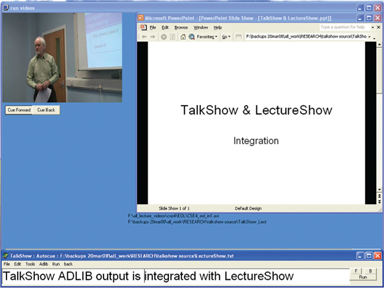
Figure 1.
Initial lecture capture playback tool.
Significant benefits were noted from this activity. A class of 50 students were used for the pilot project. They were surveyed by questionnaire after a series of 18 lectures, with 25 completed responses which were followed up by a series of random follow-up interviews. The key outcomes were:
The deaf students were highly appreciative of the subtitles, both in the presentation and in the recording.
Although the subtitles were intended for the deaf, several international students said they helped them to understand the local accent.
No-one was concerned that the “production values” of the recording were not of “broadcast quality”–the content was clear.
More than half of the class filled in a questionnaire, but even those who had not filled it in said they had viewed and used the recording.
Virtually every student wanted the mechanism employed by other presenters.
In parallel with the first activity, another set of lecture capture activities were undertaken which did not utilise voice recognition but were more concerned with making a wide variety of integrated learning resources available to support the learning styles of the students. The particular cohort that undertook the activity was working at honours level on a module with significant technical content, a large number of graphical examples and screen based demonstrations as well as a significant amount of supporting reading materials. The content was integrated into the Blackboard VLE for easy access and download. The students in this second pilot, who were utilising the captured lecture content to support their studies, were asked a range of questions in a questionnaire and also by an external facilitator. Seventeen students from the class of 31 provided detailed answers and engaged in discussions with the facilitator. The questions are listed in Table 1.
|
The key points that were extracted from the responses were:
Approximately 50% of the respondents felt that the capture process impacted on the lecture presentation but everyone wanted the activity to be continued.
The preference for video vs. audio synchronised to the slides was similarly evenly split across the respondents. In general those who expressed a preference for the video tended to use it to catch up on a missed lecture or to see the gestures, visual cues and other interactions which were not necessarily available from the audio content. The students who preferred the audio synchronised slides preferred it as a resource to review a particular element of the lecture.
When questioned about their learning style, many of the students did not recognise that they had a particular learning style. However, when they were asked to describe how they would study a new topic, the majority described a process where they would take a section of content and review and summarise the content until they were comfortable with the concept. This suggested an alignment with the reflective category as defined by Honey and Mumford (1992). Further discussion showed that their approach was also strongly biased towards a logical sequential development of ideas and in addition in certain circumstances they would study in groups or apply other active learning activities. Overall it appeared that rather than having a particular learning style, many of the students were adapting their learning strategy to the content that was available and the nature of the subject being studied. This is consistent with the detailed discussion of the fragmented nature of much learning styles research in the work of Coffield et al. (2004).
The students were generally very comfortable with using a wide range of digital devices to access the information in a variety of formats and when appropriate, to edit the content or change the format to allow access on devices other than those anticipated by staff when making them available. This level of comfort in working with digital media across a range of platforms tied in well with the concept of the Digital Native (Prensky 2001). In addition, the preferred approach for many students was to take parts of the content and to access these pieces when convenient rather than setting aside large blocks of time to concentrate on a specific area of study. In the discussions, some students described how they would run the captured presentation in the background while surfing the internet, and then when a particular topic or point was reached that was of importance or that they were struggling with, they would focus their attention on the presentation. This type of example tends to support the relevance of Stone's continuous partial attention concept which was outlined earlier.
The most important result from the analysis was that there was a general desire to be able to access the media in a greater variety of formats (e.g. more suited to mobile devices) and that the content should be broken down into smaller parts which would form part of a larger structure to allow more focused use of the resources and to allow them to be downloaded more quickly.
In terms of monitoring the effectiveness of the tool at that stage, it is worth noting that the module feedback for the modules where it had been deployed had been very positive, with a large number of comments stating how much the students appreciated the resource. This had also been fed back in comments from both of the external examiners who dealt with the modules and programmes where the work was being deployed. They noted in their reports:
Recording of Teaching Material: Students appreciate the availability of teaching and learning materials on Blackboard and in particular the video recording of lectures that were very useful for revision on modules such as Multimedia Technology 2.
Similarly the usage statistics from Blackboard show that almost every student had accessed and downloaded the content.Honours students were particularly appreciative of the effort made by one of the staff to make available video recordings of the main sections of his lectures, in addition to a wide range of other learning support materials. Students stated that their learning process was greatly enhanced by being able to revisit the lecture material.
An additional benefit from this has also been that students who have had to miss the modules due to serious illness have been able to study the content over the summer and successfully pass the resit at a first attempt, which would not normally be possible as they had not been able to attend the classes.
While the previous activities and resources were found to be useful to themselves, it was always intended that the development process would be continued to try and produce a more effective learning tool. The issue with the product as it stood was that it was still (in the main) a passive resource where the student accessed the content of the lectures in a variety of formats and could review and revise from it. It was not possible to interact with the content. Any form of question and answer activity, linking to other resources or requests for clarification of the content after the lecture had been captured, could not be done within the product but had to be done through other mechanisms. In our case this was mainly via the Blackboard VLE. Despite these limitations the product was well received by the students and a significant amount of feedback was gathered to inform the development of the next generation of the product.
One of the key points that emerged from the feedback was that the “one size fits all” approach to education is not suited to the range of learning styles that the students use in their learning (Dimitrova et al. 2003).
The next stage was to take the wide range of content and fit it into a more flexible and adaptable framework while still ensuring that the structure and organisation of the information is logical. At the heart of this development was the creation of small learning elements or chunks. These included sections of a captured lecture, individual tutorial questions, links to online resources or simulations, FAQs or any other relevant educational item.
Key goals for this content were that it be integrated into the system in such a manner as to allow easy modification, adaptation and linking between the elements. These elements are to be mounted within a structure or “mesh”, showing their relationships and allowing optimal learning sequences to be described. This allows the learner to choose their route through the content and the elements of the larger themes on which they wish to concentrate. The key features of the specification are:
The system should be easy for staff to use.
The system should not impact significantly on the ability of the lecturer to present the material in a manner that suits their lecture style.
The presented content should be available in a variety of formats suitable for a range of delivery platforms.
The content should be personalisable by the student
The content should be able to be added to either by staff or students.
This proposal ties in with the desire of students to work with web 2.0 technologies (Andone et al. 2007) which are an increasing element of their online environment. It is important to recognise that by providing greater flexibility and user control over the structure of the learning materials and hence potentially over the depth of the learning experience, there is potential that some students may choose learning strategies which are not effective in achieving the learning goals. In recognition of this, the product will always allow a “non-interactive route” which basically follows the standard linear structure of the normal lecture/tutorial activity and provides a standard baseline experience of the content.
The next stage of the process was to design and develop a software platform to support the presentation and distribution of the content.
The prototype required multiple learning elements of different data types to be inter-related, linking content topic, presentation slides, captured video, tutorial questions, practice exam questions and FAQs. This would allow students the freedom of being introduced to a topic via different forms of multimedia.
To allow these relationships to be constructed, an XML-based approach was chosen. This allowed a schema to be quickly defined that identified all related materials, how they should be displayed to the student and at what point in time these assets are required. Synchronisation data between the captured video and presentation slides are also stored in this document, with each slide having start/end timestamps. Using an XML approach as a data source for the backend of the application allows the system to be hosted on low performance infrastructure, reducing operating costs as there is no intense processing of large data volumes which may be experienced when working with larger databases with complex relationships.
Most data processing and user interaction handling occurs client-side with the implementation of JavaScript. This allows the XML documents stored on the server to be converted into JSON (JavaScript Object Notation) strings and then parsed efficiently on the client's machine. JavaScript is also responsible for synchronising the video and presentation slides, utilising the timestamp information stored in XML documents to keep content presented to the student up to date.
A prototype learning framework has been developed. The intent of the framework is to allow the lecture content and its related resources to be accessed in a variety of ways. The software development methodology being applied during the development stage is that of prototyping. This allows early versions with reduced functionality to be deployed and the feedback from the users incorporated into the subsequent iterations of the design. The current version of the software consists of three elements.
A user view that the students can access.
An edit view that allows the lecturer to organise the core content.
A content management system to allow the uploading of the materials.
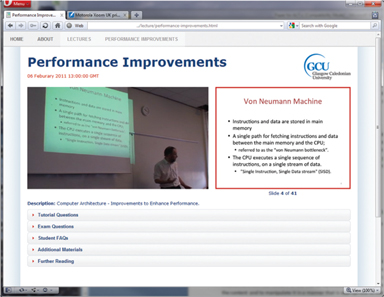
Figure 2.
Screenshot of the prototype showing the general interface.
This allows the students to navigate through the lecture content via the slides or the video which are synchronised together. Where this product differs from previous developments is in the areas shown underneath the lecture presentation. Firstly, they provide access to all of the related content in a single space. Secondly, they provide an alternative mechanism to navigate the content.
The full navigation structure of the prototype is based around themes rather than around individual lectures. For example one theme is the generation of 3D graphics. This unit consists of a number of captured videos and slides (one set per lecture) merged into a single “presentation”. As with traditional lecture capture, this content can be navigated linearly through the lectures. The other elements of the theme provide for other forms of navigation and interaction.
Tutorial questions allow navigation of the content by relating sections of the presentation to the answers. Figure 3 shows how selecting the question jumps the lecture to the appropriate point.
Exam questions provide access to relevant past paper questions and solutions as well as links to the appropriate presentation elements.
Student FAQs allow regular questions from the class (either online or from tutorials) to be posted along with the response.
Additional Materials provides a range of resources to extend the interaction (e.g. for the 3D theme this consisted of links to downloadable demonstrations and interactive learning resources relevant to the topic).
Further reading linked to a range of relevant electronic articles and websites.
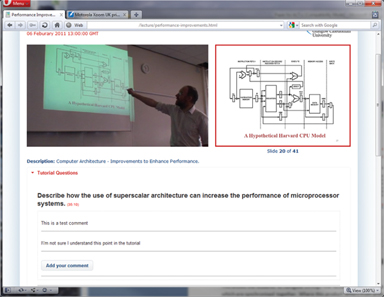
Figure 3.
Screenshot of the prototype showing the linking of questions to content and the addition of comments.
The key area where this prototype can be considered to be innovative when compared to traditional lecture capture is that the lecture is just viewed as one of the learning resources available to the student in the environment. The environment provides a simple interface to the content of a particular theme of the module. Within this the student should find all of the related content of the topic in a clear, linked and navigable structure and be able to use the resources in a way that suits their particular needs and learning style at that time.
The initial feedback from users has been gathered in two ways. Informal discussions with the users were undertaken in class time and by email to pick up feedback on the prototype and to allow the rapid prototyping methodology to be applied to the development.
The final evaluation of the current version is still under way at the time of writing. It is being done using a fully anonymous web based questionnaire which has been sent to each of the 44 students who took the module. After 2 days of running the survey, 11 responses have been received. The survey uses a token based system to ensure that only one response per student is recorded.
In general the respondents recognised that there were benefits to having all of the resources integrated into a single interface and they find the navigation of the content easier than in the previous systems. There were issues with needing to scroll up and down the screen to see the video when navigating via tutorials. The ability to approach the content from different directions (e.g. to be able to go from a difficult question to the relevant parts of the lecture and supporting content) made the material much more useful to them. The discussion tool as it stands is seen as of some value depending on how it is used, but the students were not clear about how it was meant to be used. Where it has proved most effective to date is when students have provided links to other resources that they have found useful and made these resources available to their colleagues.
At present the prototype has been tested across a range of digital devices. The original content was designed to be accessed by students using networked PCs/Macs and netbooks. The interface was designed to work best on those screen sizes. The choice of Flash as a video format with the other content based on XML meant that the content was accessible from any standards compliant browser on these platforms. Testing showed that PCs and Apple systems running a range of browsers had no problems presenting the content.
While handheld devices were not the focus of the original design, the interface was designed to support this form of access and the prototype can run successfully on many high end smartphones. Figure 4 shows the application running on a Samsung Nexus S Android reference smartphone. However it is recognised that the decision to use Flash as a video playback standard has excluded iOS devices from being able to access the full content. Part of the future development work will be a range of “Apps” optimised for mobile platforms, which will support offline access.
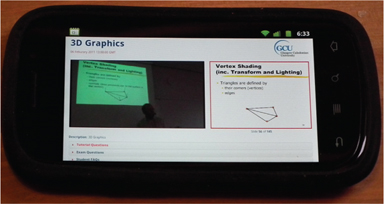
Figure 4.
Screenshot of the prototype running within a mobile browser (Android platform).
The overall goals of the project were to:
make better and more efficient use of lectures as one of a range of learning resources;
support distance and asynchronous learning;
move beyond normal lecture capture into the production of an integrated learning resource, where the lecture content was just part of the overall package.
The framework is currently being extended to better support distance access provision by incorporating an interactive element which allows questions and issues to be raised after the lecture and then linked back into the lecture content. In particular it is intended to encourage greater student involvement with the content of the course. By allowing the students to take “ownership” of the content and to manipulate it in a manner that is appropriate to their learning style and mode of access, it is hoped that the engagement of the students with the content will be increased.
Those familiar with Artificial Intelligence studies will recognise that there is a valuable way of looking at such a complex environment and mapping routes to satisfactory outcomes for approaches with differing input parameters – that of the “weighted mesh”. In this model the individual elements (or nodes) are produced and then linked to preceding/succeeding nodes by a set of pointers given appropriate “weights” according to the likelihood of producing the desired solution. For example, a user having utilised a node can be directed to one of the following nodes depending on their expressed desire for sequence, or depth, or by the results of a test, or by the “learning style” they have chosen (overview/short topics/detail/etc.)
The current prototype is a first step in the way to such a system in that it allows the production of “nodes”, in the form of learning objects, and a mechanism of implementing the links between them. At present this needs to be extended to provide greater flexibility and interactivity. Once this is done the prototype can be taken further to begin to incorporate a mechanism to weight the paths and to develop more personalisable elements.
While there is still work to be done to improve and extend the prototype, there is already evidence that it is encouraging the students to interact more with the material and to take a more active and engaged role in their studies. This has been recognised within the authors' university where the work has been demonstrated at workshops, nominated by students for a teaching award and one of the authors has been awarded funding by the institution's learning research centre to support the further development of the prototype to produce a tool which can be deployed more widely. Particular interest has been shown by colleagues who are involved with distance and part time learning programmes which form an ever increasing part of the educational delivery in higher education.
The authors would like to thank the past and present students who have supported the project and provided the feedback that has been essential to the development of the project.
Andone, D., J. Dron, L. Pemberton, and C. Boyne. 2007. The desires of digital students. 14th Association for Learning Technology International Conference, September 4–6, in Nottingham, UK. ISBN 978-0-9545870-6-2
Coffield, F., D. Moseley, E. Hall, and K. Ecclestone. 2004. Should we be using learning styles? What research has to say to practice. London: Learning and Skills Research Centre. ISBN 1 85338 914 5
Dimitrova, M., C. Sadler, S. Hatzipanagos, and A. Murphy. 2003. Addressing learner diversity by promoting flexibility in e-learning environments. 14th International Workshop on Database and Expert Systems Applications (DEXA 2003), September 1–5, in Prague, Czech Republic. ISBN: 0-7695-1993-8
Honey, P., and A. Mumford. 1992. Manual of Learning Styles. 3rd ed. Maidenhead: P Honey. ISBN-10: 0950844403
McKee, W.A, D.K. Harrison, M. Allan, 2008. Evaluation of methods of volume-production of vodcasts of presentations. International Journal of Educational Technology 3, no. 4: 85–89. ISSN 1863-0383
Prensky, M. 2001. Digital natives, digital immigrants. http://www.marcprensky.com/writing/Prensky%20-%20Digital%20Natives,%20Digital%20Immigrants%20-%20Part1.pdf (accessed October 12, 2010).
Stone, L. 1998. Thoughts on attention and specifically, continuous partial attention. http://www.lindastone.net/ (accessed October 9, 2010).